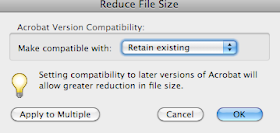Many times you create a pdf and the file is just too big. Maybe you art trying to email the file to a client, or upload the file to an online server. In these instances reducing the size of your pdf file is ideal.
This process is actually quite simple in Adobe Acrobat.
1. Simply have your file open in Adobe Acrobat.
2. Go to Documents> Reduce File Size
3. Select your compatibility- ( I always suggest -Retain Existing)
Your file is now smaller!