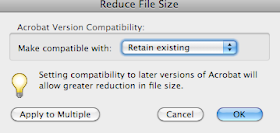Fashion Illustration VS. Technical Illustration
While fundamental drawing and rendering skills are required in the professional illustration industry, the various fields require greater discipline of certain techniques than others. In taking a closer look at fashion illustration and technical illustration one will quickly realize these two areas of illustration require a drastically different approach to accomplish their objectives.
Fashion illustration has greatly evolved over the years. With the advances in photography, fashion illustrators are no longer burdened with the responsibility of rendering out fashion advertisements, catalogues and displays. Today these items are mostly done with photography. Photographers, however have not replaced the job of fashion illustrators, but rather opened the opportunity to work specifically in the initial creation and design of clothing, accessories and garments. Fashion illustrators work out the design of the items, before they are created with fabric or materials. Their designs do not have strict standards as far as needing to be realistic or proportionally atomically. Rather, they can be loose, expressive and stylized, which may help display and even sell the overall look of the proposed style. The drawings rely on the use of line and the simplified human form to express the concept, look and style the designer has in mind.
The fashion illustration below, for example, uses the same girl over and over in different clothing and accessories combinations. It is not at all realistic as the drawing of the figure is quite distorted and the model is identical in each rendering. At the same time, it gives the viewer a strong sense of the look the designer is going for with their clothing.
Image Source:http://www.lushlee.com/images/art/09/9/fashion-illustration-by-bu.jpg
Technical illustration is known for its detail, accuracy, dimension and proportions, which is quite a different direction from fashion illustration. A technical illustrator needs to have a great understanding of perspective, drafting, mechanical drawing, and even knowledge of software like CAD, CorelDraw and in some instances 3D software. While some technical drawings maybe simplified line drawings, others may be a detailed perspective rendering. The overall effect should show the viewer what something does, or give a greater understanding in a technical nature or direction. Regardless of how detailed the technical illustration maybe, it will reveal the important details needed to communicate a sometimes very complex idea. A major advantage of a technical illustration over a photograph would be the ability to simplify the drawing for an easier understanding of a complex idea. A great example of this would be a technical illustration showing how a four cylinder engine functions. The illustrator, James Provost, has actually cut away a section of the engine case to reveal what is going on inside. The drawing below is detailed; proportionate and accurate to show give the viewer an understanding of the complex process happing inside the engine.

Image Source: http://jamesprovost.com/files/2009/11/power-split-device-cutaway.jpg
Technical illustrations many times use colors and added symbols for clarity and even sometimes my show a extra enlarged view to accommodate certain details and complexities.
Fashion and technical illustration are quite different when considering how detailed and precise technical is compared to the free stylistic renderings done for fashion. These two drastically different approaches do have a few things in common. Both fashion illustration and technical illustration are sometimes used in initial studies before fabrication. A technical illustration of a new product would be proposed to a board, like a fashion illustrator may have created a rendering of a collection in proposal for a designer looking for a contract. Fashion obviously deals with fabricating garments, and technical drawing may show a design for a new product, part, or piece of machinery. While these two divisions of illustration have a demand for different disciplines of illustration, both require a fundamental understanding of illustration, form and rendering techniques.
Works Cited:
"How to Become a Fashion Illustrator, Fashion Sketcher." StyleCareer.com, How to Work in Fashion, How to Break Into Fashion and Image Careers. Web. 05 Nov. 2010. .
Intermediate Illustration | G320 UA. Week Five Online Lecture: Specialized Fields in Illustration, 11 2010.
Lushlee, Angie. "Bu Lago Millan." Lushlee.com. 09 Sept. 2009. Web. 06 Nov. 2010. .
Provost, James. "Power Split Device • James Provost • Technical Illustration, Editorial Illustration, Motion Illustration & Infographics." James Provost • Technical Illustration, Editorial Illustration, Motion Illustration & Infographics. Web. 06 Nov. 2010. .