I personally think using two lights, one on each side of the subject, works the best. Lights should be positioned at a 45-degree angle to the subject. A good test to see if the lights are both at 45 degrees is to place a pencil (eraser side down!) in the center of your subject. The two shadows of the pencil should have the same darkness.
Here are some samples:
1. “A Glass Can Only Spill What It Contains…”
Light: 2 Tungsten at a 45 degree angle
Camera Settings: Manual F13 1.3”
Material: High Gloss Digital Print
Comments: This was the first piece I attempted. I had to shoot it for the last class I had. It didn’t go well. I was glad to see I was able to remove the glare and have it in focus. It is a very dark print; I should probably have it reprinted. But this photo captures it very well. I took 7 photos of this piece total.
Light: 2 Tungsten at a 45 degree angle
Camera Settings: Manual F13 1.3”
Material: High Gloss Digital Print
Comments: This was the first piece I attempted. I had to shoot it for the last class I had. It didn’t go well. I was glad to see I was able to remove the glare and have it in focus. It is a very dark print; I should probably have it reprinted. But this photo captures it very well. I took 7 photos of this piece total.
2. “GBX Shoe”
Light: 2 Tungsten at a 45 degree angle
Camera Settings: Manual F8 2.5”
Material: Marker and Marker paper
Comments: I wanted to get a variety of paper types and media. I took 5 photos of this piece total.
3. “Lost Journey”
Light: 2 Tungsten at a 45 degree angle
Camera Settings: Manual F4.0 .4”
Material: standard laser printer print
Comments: This is a book cover I created when I was an Art Director at a book publishing company. I thought this would be good to play with as it has lots of color I took 6 photos of this piece total.
4. “Jade”Light: 2 Tungsten at a 45 degree angle
Camera Settings: Manual F8 2.5”
Material: Marker and Marker paper
Comments: I wanted to get a variety of paper types and media. I took 5 photos of this piece total.

3. “Lost Journey”
Light: 2 Tungsten at a 45 degree angle
Camera Settings: Manual F4.0 .4”
Material: standard laser printer print
Comments: This is a book cover I created when I was an Art Director at a book publishing company. I thought this would be good to play with as it has lots of color I took 6 photos of this piece total.
Light: 2 Tungsten at a 45 degree angle
Camera Settings: Manual F13 2.5”
Materials: Pen and Ink on Drawing Paper
Comments: A strong black and white pen and ink figure drawing. I took 4 photo of this piece total.
Resources:
AIO lecture Week 3

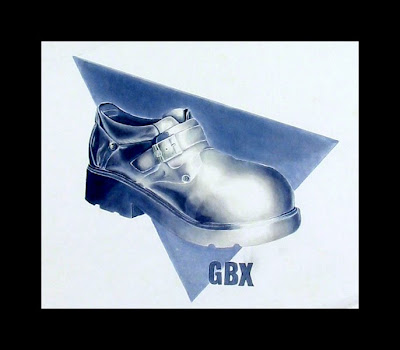

No comments:
Post a Comment