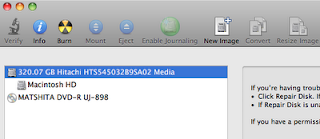A basic rule of thumb for all you mac users out there. After any software or updates are installed you really should repair your disk permissions.
So many users have no idea what that even means. It is a very simple process.
1. Before Repairing Disk Permissions, Shut Down All Programs.
2. Go to Applications>Utilities>Disk Utility
3. Select the Drive to repair. (Note if you have more than one drive select your main or home drive.)
4. Then choose Repair Disk Permissions.
5. The process may take a few minutes. NOTE DO LET THE APP RUN ALONE. Most users are tempted to go out and do other things while this runs, Please refrain from the temptation.