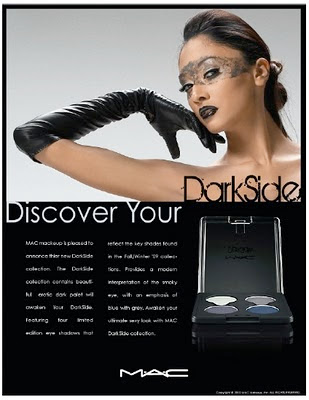Paperboard Grades:
(SBS) -Solid Bleached Sulfate
This bleached paperboard or solid bleached sulfate (SBS) is a premium paperboard grade that is produced from a furnish containing at least 80 percent virgin bleached wood pulp. Most bleached paperboard is coated with a thin layer of kaolin clay to improve its printing surface, and it may be coated with polyethylene (PE) resin for wet strength food packaging. SBS is most popular in the United States.
Major market segments that use SBS:
* Medical packaging
* Milk and juice gable top cartons
* Aseptic drink boxes
* Cosmetic and perfume packaging
* Frozen food packaging
* Candy boxes
Coated Unbleached Kraft Paperboard (CUK)
Clay natural kraft (CNK®) or solid unbleached sulfate (SUS®) is a superior strength paperboard grade that is produced from a furnish containing at least 80 percent virgin unbleached, natural wood pulp. Most unbleached or natural kraft paperboard is coated with a thin layer of kaolin clay to improve its printing surface and may be also coated with polyethylene (PE) resin for wet strength food packaging.
Major market segments that use CUK:
* Frozen food packaging
* Milk cartons
* Pharmaceutical packaging
Recycled Paperboard
1. Uncoated Paperboard
Uncoated recycled paperboard, a multiply material, is produced from 100 percent recovered paper, collected from paper manufacturing and converting plants and post-consumer sources. It represents the single largest market for recovered paper in the United States. Some uncoated paperboard is produced with a top ply of white recovered fiber or is vat dyed for color.
Major market segments that use uncoated recycled paperboard:
* Shoeboxes
* Composite cans and fiber drums
2. Coated Paperboard
Coated recycled paperboard, a multiply material, is produced from 100 percent recovered paperboard just as uncoated paperboard is; however, it is typically coated with a thin layer of kaolin clay over a top ply of white recovered fiber to improve its printing surface.
Major market segments that use coated recycled paperboard:
* Soap and laundry detergent packaging
* Cookie and cracker packaging
* Paper goods packaging (facial tissue and napkins)
* Cake mix packaging
* Cereal boxes
* Other dry food packaging
SOURCE:
The Art Institute of Pittsburgh - Online Division
Packaging Graphics G332 XB Week 5